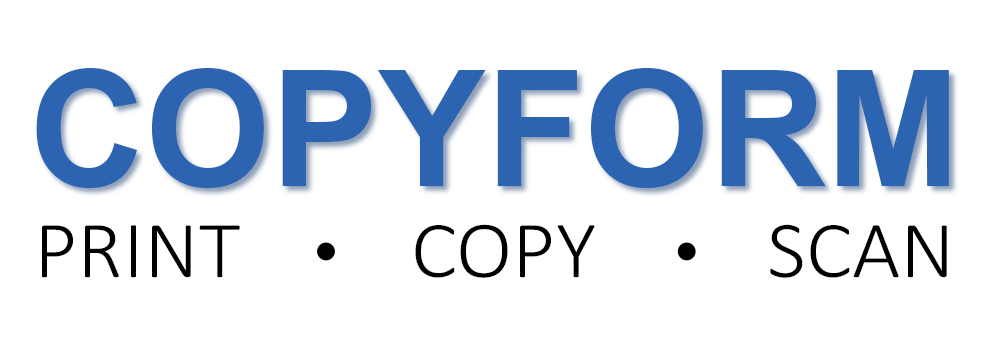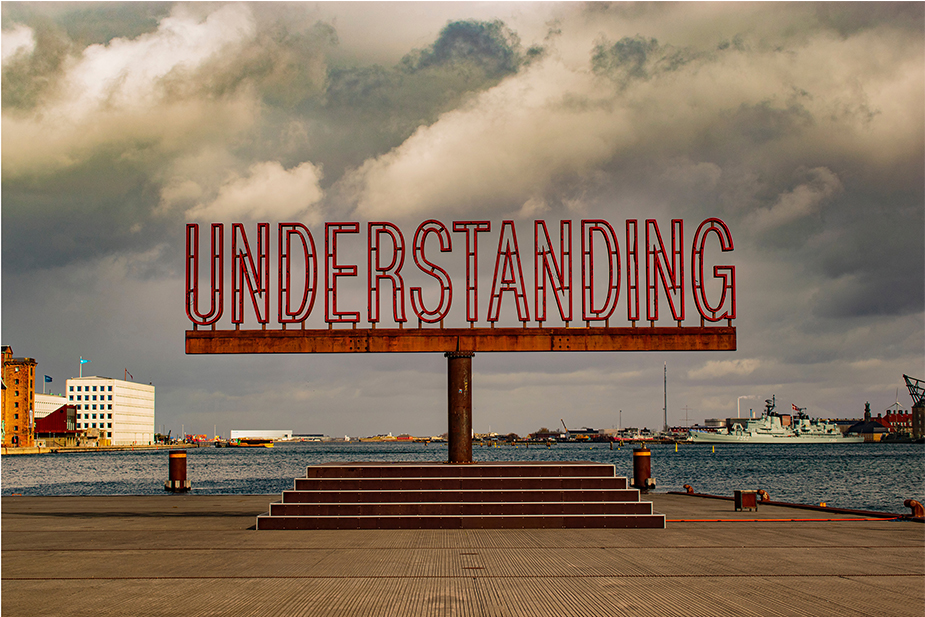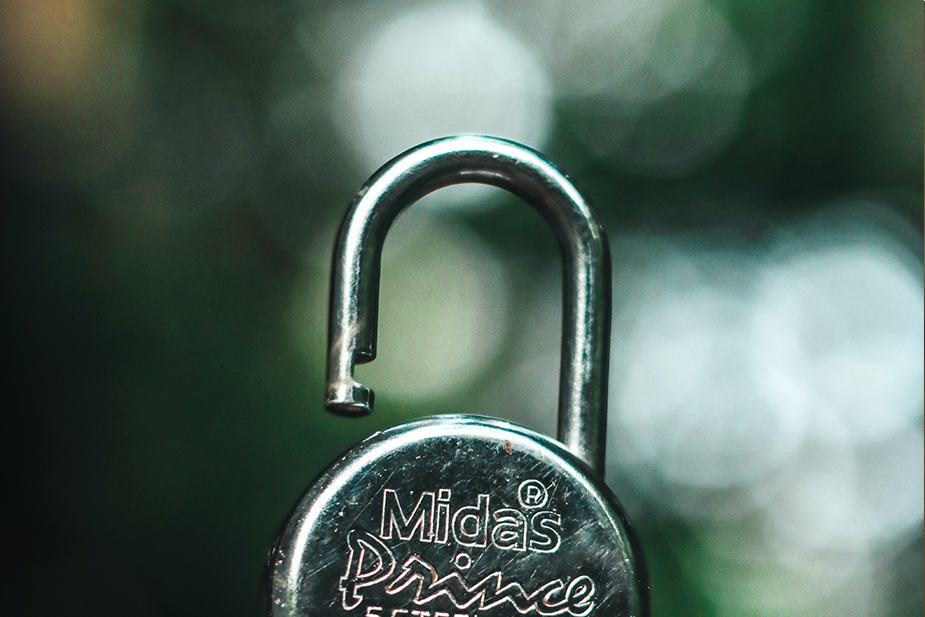Photocopiers and printers are as common to the modern office environment as the water fountain and the coffee machine, and while they are generally considered the safest pieces of office equipment in your workspace, some employees may be asked to use them for extended periods of time.
This can create genuine health problems, and so there are a number of important tick-boxes to work through when considering installing this type of hardware in your office.
Modern photocopiers do not take photographic copies in the traditional sense. Instead, they use corona wires to apply a charge to the paper, enabling the ink to stick. This creates ozone, a form of oxygen that is highly reactive and may cause adverse health effects.
When the copying machines are used repeatedly, or when people spend prolonged periods of time near the machines, ozone can cause real problems that must be addressed. These issues include irritation in the respiratory tract, the nose, throat and lungs, as well as the eyes. Headaches are a commonly reported symptom.
The dust from the toner can also cause irritation of the respiratory tract, but the risk from this is reduced to spillages when changing the toner.
There are also other issues to consider:
Carbon monoxide can build up in the areas around duplicating machines. Carbon monoxide is a poisonous, colourless and odourless gas. Initial symptoms include headaches, fatigue, shortness of breath and dizziness.
Selenium is produced by an overheating of the photoconductive coating of the photocopying drum. Symptoms range from a metallic taste in the mouth to more severe fatigue, insomnia, and respiratory tract irritation. However, this is extremely rare.
Bright lights are also a problem with photocopying machines. The copier lid should be closed when copying to avoid any irritation to the eyes.
So, if those are the issues, here’s our list of the three things every office manager should be aware of:
Choose low emission copier
Dry process, as opposed to wet process, copiers produce much less ozone. Choose these. Also, consider the heat produced and look for models that run at a lower temperature to reduce emissions.
Ventilate the room and keep your distance
Set the printer in a well-ventilated space, and make sure the exhaust fumes do not flow towards personnel. If there are more machines, then it becomes much more important to set them apart in a well-ventilated space.
Also, be sure to isolate the copier or printer away from any workstations or personnel. If any members of staff complain of headaches, eye problems or breathing issues, consider moving either them or the printer. Moving the copier also helps to reduce the noise pollution that is another common problem with duplicating machinery.
Maintenance is key
Just like your car, the older your printer is, the less efficient it becomes and the more ozone it emits. Data suggests this could be as much as three times higher over a five year period, so consider regular upgrades.
Keep your office a safe environment and follow our guide.