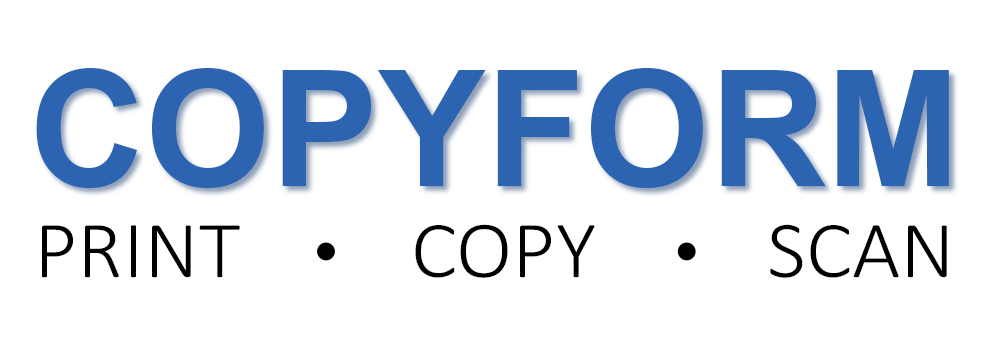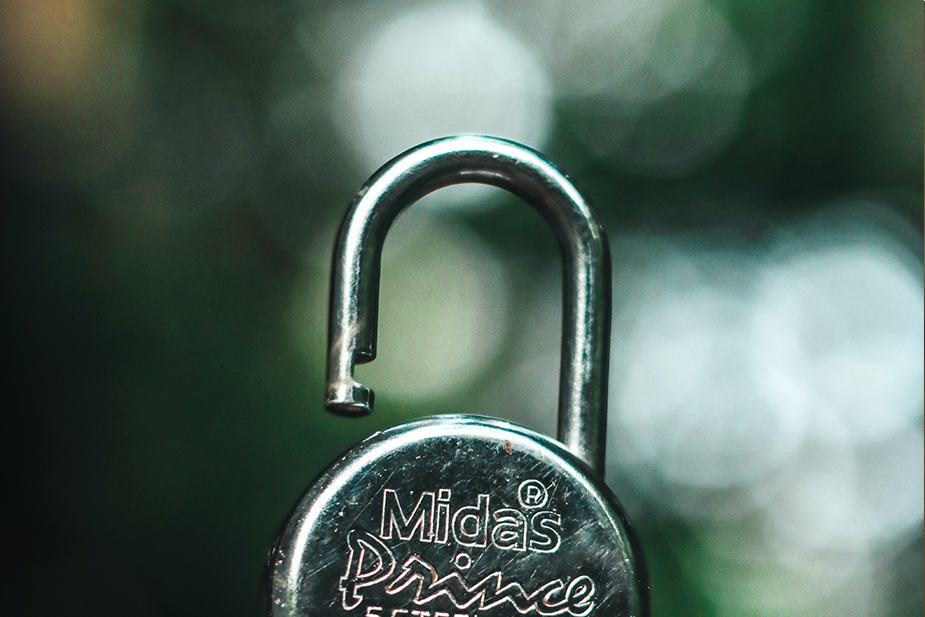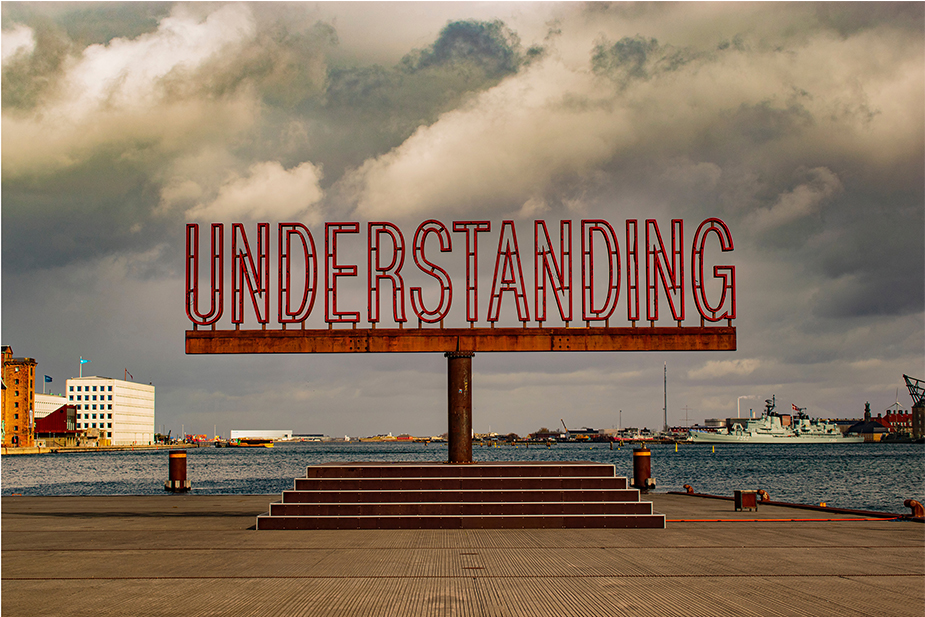If your business is thinking of buying or leasing a photocopier, there are a number of things you need to remember. The right photocopier can really speed up your daily office tasks but on the other hand, a poor machine can be a hinderance and slow things down.
In this article, we break down the essentials that every business should bear in mind before buying or leasing a photocopier.
Think about volume
Before choosing a copier, consider how much you’ll be copying. You should think about how often you’ll need to use the machine, and how many people will be using the same machine because this will help you to decide on which categories of copier to consider.
Photocopiers generally fall into four categories– SOHO (small office/home office) for only occasional use, low-volume, mid-volume, and professional print. If you will only need to use a copier very occasionally then a low-volume machine will probably be sufficient, but if your business will need to copy on a daily basis with a high print volume, a professional print machine will be more suitable.
You should also consider whether you’ll need to make A3 or colour copies, as machines offering these features are more expensive and if you don’t really need them, you can cut costs by choosing a machine without them.
Think about speed
The speed of different photocopiers can be compared by reviewing the ‘ppm’– the prints per minute. Machines offering a speed of between 25 and 45 ppm are suitable for a photocopier used by between 3 and 10 people; a machine offering this print speed would fall in the mid-volume category and should be enough for the printing needs of a small business.
Think about networking
When you choose a photocopier, it makes sense to consider its networking capabilities because a machine with networking features can make printing and copying even more convenient for your staff.
Wi-fi connectivity is becoming increasingly common and if your staff use smartphones or tablets, choosing a machine with such connectivity can save a lot of hassle; the need to transfer files on a storage device is avoided, saving your business time and money.
Consider added features
There are a couple of added features that could add great value to your copier – scanning capabilities and software applications.
Copiers with scanning features allow you to scan documents and store them as computer files, saving space, resources, and time.
Software applications offer a platform for third-party downloads, allowing you to expand the functionality of your copier by installing applications to assist with various tasks.
After sales support
We all hope our photocopier will work well and offer years of reliable service, but sadly it’s a fact of life that things do go wrong and you may need to call on a support technician to maintain or repair your machine.
You should look into the support that’s offered by each potential supplier prior to agreeing to the lease– free after sales support can be invaluable should the worst happen, and your copier malfunctions or breaks down.
The price
Price is a key factor in any purchasing decision, but when it comes to buying a large item like a photocopier it’s sensible to buy the best machine you can afford, as the more you spend, generally the higher quality and reliable the machine and the longer it will last.
You can save money by buying a multifunction device which photocopies, prints and scans, rather than buying separate machines for your office, and in the long run, paying more for features like a scanner can save time and money.
Whichever photocopier you choose, we hope it gives you many years of service. If you need more advice on purchasing a copier, contact the experts at Copyform today!