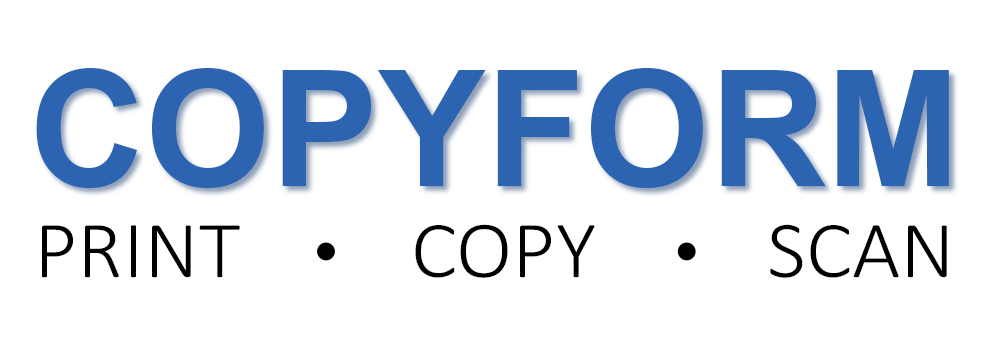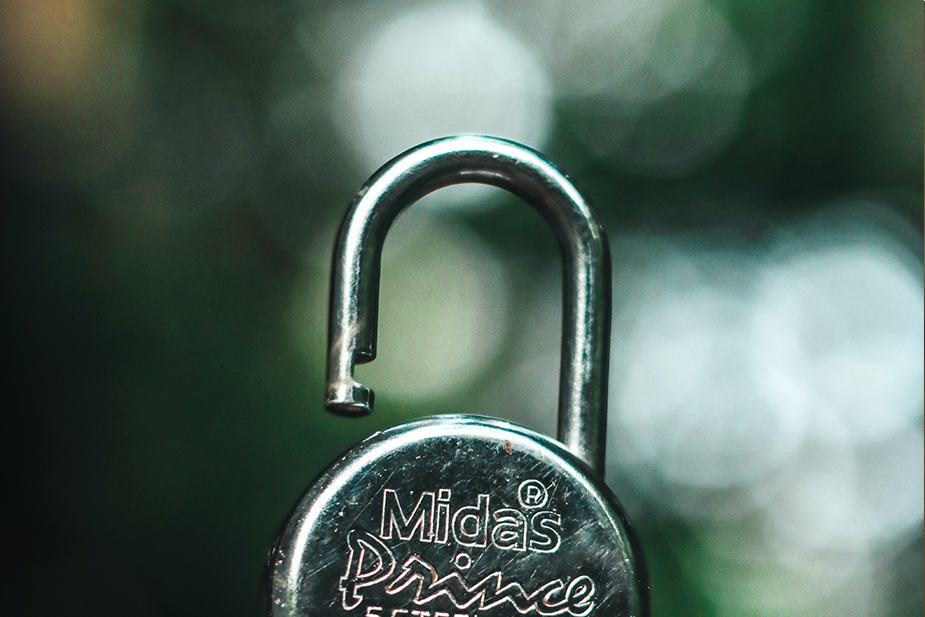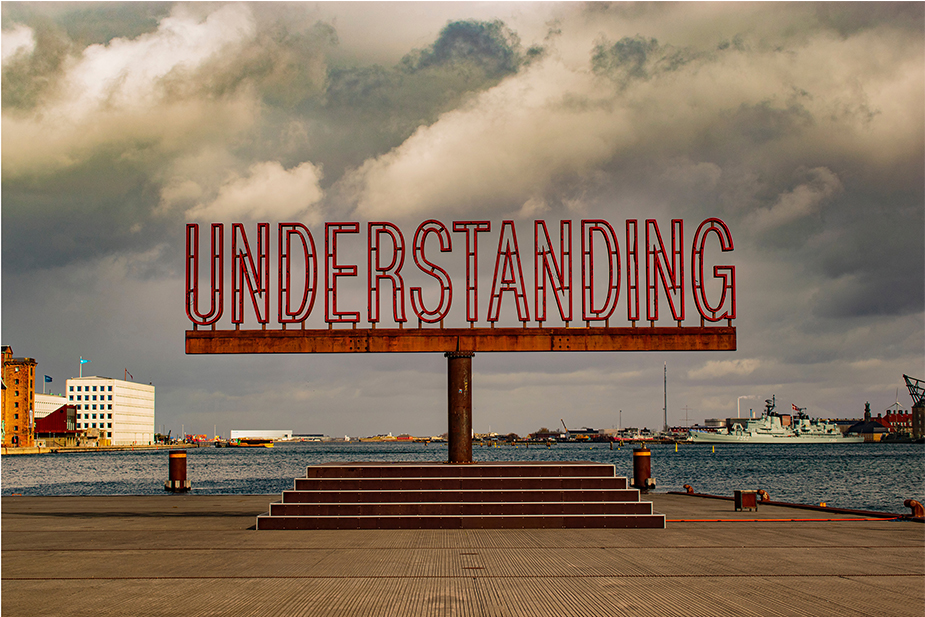Copiers are versatile machines that go beyond basic printing and copying tasks. They often come packed with a wide range of hidden features and settings that can greatly enhance productivity, convenience, and the overall user experience. By exploring and unlocking these lesser-known functions, you can maximize the potential of your copier and take advantage of its advanced capabilities. In this blog post, we will delve into the hidden features of copiers, revealing the lesser-known functions and settings that can elevate your printing and copying experience.
1. Advanced Scanning Options:
Most modern copiers offer scanning capabilities that go beyond simple document digitization. Explore your copier's settings to discover advanced scanning options such as OCR (Optical Character Recognition), which converts scanned documents into editable text files, or scan-to-email functionality, allowing you to send scanned documents directly via email. These features can save time and streamline your document management processes.
2. Customizable User Profiles:
Copiers often include the ability to create and save user profiles with customized settings. Take advantage of this feature by setting up profiles for different individuals or departments within your organization. Each profile can have personalized defaults, such as preferred paper size, resolution, duplexing options, and more. This simplifies the printing process and ensures consistent output according to individual preferences.
3. Secure Printing:
Security is a critical aspect of document management. Explore your copier's settings to uncover secure printing options. These features require users to authenticate themselves before printing, ensuring that sensitive or confidential documents don't fall into the wrong hands. Secure printing can be achieved through password-protected print jobs or using proximity cards or ID badges for authentication.
4. Job Accounting and Reporting:
If you need to track and manage printing costs or allocate expenses to different departments, explore the copier's job accounting and reporting features. These functions allow you to monitor usage, generate detailed reports, and allocate printing costs accurately. By leveraging these hidden features, you can gain insights into printing habits, optimize resource allocation, and make informed decisions regarding your printing budget.
5. Advanced Paper Handling:
Dig deeper into your copier's settings to uncover advanced paper handling features. These may include booklet printing, where the copier automatically arranges and prints pages for folding into a booklet format. Other options might include stapling, hole punching, or even folding capabilities. By utilizing these hidden features, you can produce professional-looking documents without the need for additional manual tasks.
6. Mobile and Cloud Printing:
Many copiers now support mobile and cloud printing options, enabling you to print directly from your smartphone or tablet. Explore your copier's compatibility with mobile printing apps or cloud services such as Google Cloud Print or AirPrint. These hidden features allow for greater flexibility, convenience, and productivity, particularly in modern work environments where mobile devices are integral to daily operations.
7. Firmware Updates and Support:
Keep your copier operating at its best by regularly checking for firmware updates. These updates often include bug fixes, performance enhancements, and the introduction of new features. Additionally, familiarize yourself with the copier manufacturer's support resources, such as online knowledge bases, user forums, and customer support channels. Uncovering and utilizing hidden features becomes easier when you have access to comprehensive support and troubleshooting resources.
Unlocking the hidden features of your copier can transform it into a powerhouse of productivity and convenience. By exploring advanced scanning options, utilizing customizable user profiles, implementing secure printing measures, leveraging job accounting and reporting features, discovering advanced paper handling capabilities, embracing mobile and cloud printing, and staying up to date with firmware updates and support, you can unleash the full potential of your copier. Take the time to explore these hidden features, experiment with different settings, and optimize your copier's functionality to suit the unique needs of your business or office.