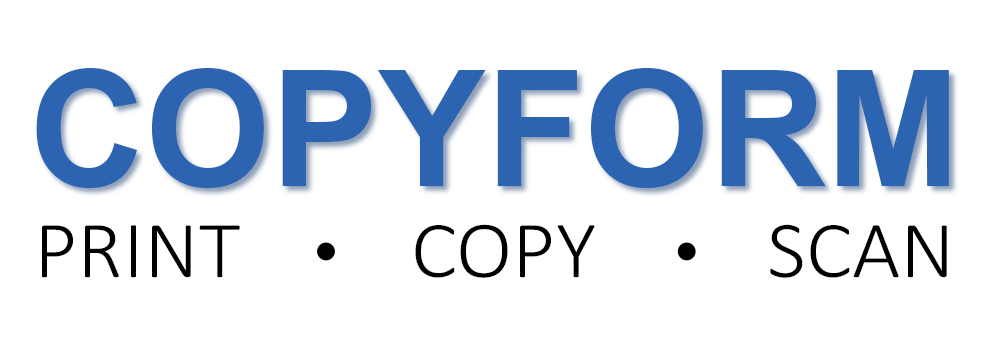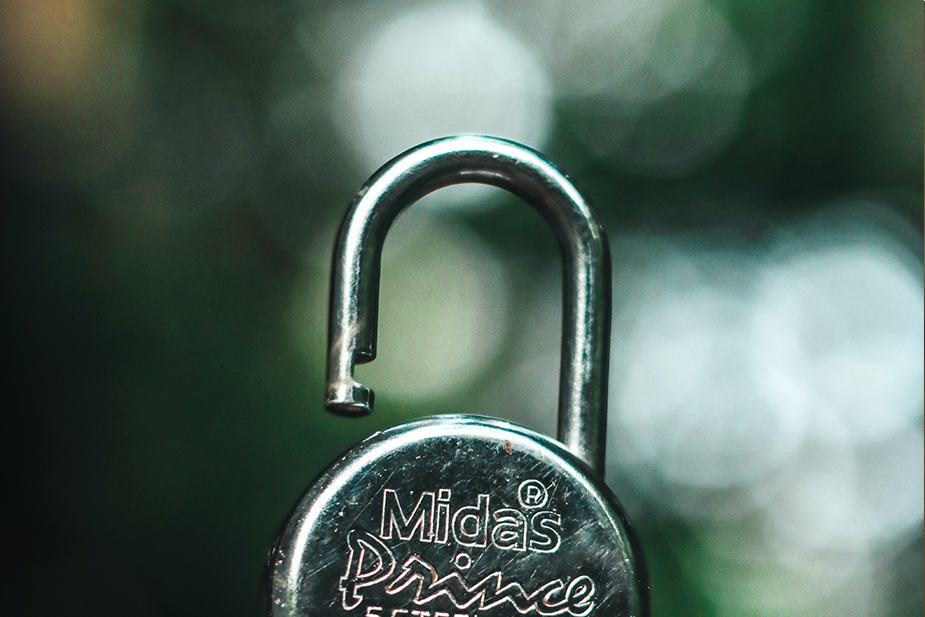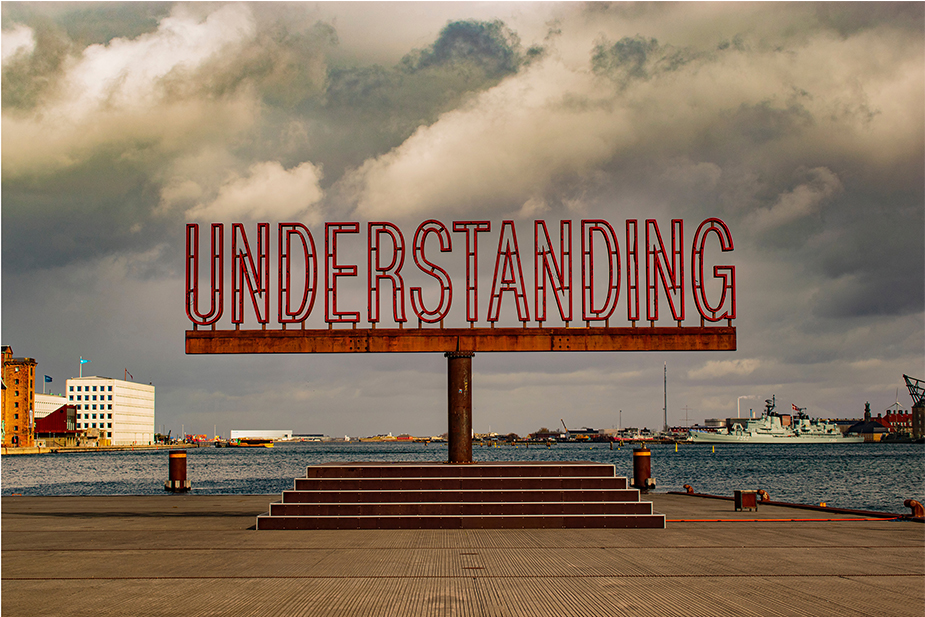Copiers are essential office machines that facilitate document reproduction and play a critical role in daily operations. However, like any technology, copiers can encounter issues that disrupt workflow and productivity. In this blog post, we will explore common copier problems and provide a guide to troubleshooting these issues. From DIY fixes to knowing when to seek professional help, understanding how to resolve copier problems will ensure smooth operations and minimize downtime in your office environment.
1. Paper Jams:
Paper jams are one of the most common copier issues. To resolve this problem, start by following the manufacturer's instructions for clearing paper jams. Carefully remove any stuck paper, avoiding tearing or leaving behind small fragments. Ensure that the paper is properly loaded and aligned in the tray, and avoid overfilling the paper tray to prevent future jams. If the issue persists, it may require professional attention to address mechanical or sensor-related problems.
2. Poor Print Quality:
If your copier is producing blurry, streaky, or faded prints, several factors could be at play. Begin by checking the ink or toner levels and replace them if necessary. Additionally, inspect the print heads or imaging units for any clogs or damage, and clean or replace them as needed. Adjusting the print quality settings to a higher resolution or performing a calibration may also improve print quality. If these DIY fixes do not yield satisfactory results, it may be time to contact a copier technician for further diagnosis and repair.
3. Error Messages and Codes:
Copiers often display error messages or codes to indicate specific issues. Refer to the copier's user manual or online resources to understand the meaning behind these error messages. Sometimes, simple troubleshooting steps like restarting the copier, checking connections, or clearing print queues can resolve the issue. However, if the error persists, documenting the error message or code and contacting technical support or a copier technician will provide the necessary expertise to diagnose and resolve the problem.
4. Slow Performance:
If your copier is operating sluggishly or experiencing significant delays, there are a few steps you can take. Start by checking the print settings and ensuring they are optimized for speed. Clear any pending print jobs or print queues that may be causing congestion. If the copier is connected to a network, evaluate the network's performance and consider contacting your IT department to address any connectivity issues. In some cases, insufficient memory or outdated firmware may be contributing to slow performance, necessitating professional assistance to resolve these underlying issues.
5. Networking and Connectivity Problems:
Copiers that are connected to a network may encounter networking or connectivity issues. Begin by verifying that the copier is properly connected to the network and that the network settings are correctly configured. Restarting the copier and network equipment, such as routers or switches, can sometimes resolve temporary connectivity issues. If the problem persists, ensure that the copier firmware is up to date and contact your network administrator or copier technician for further assistance.
6. Unusual Noises:
If your copier is emitting strange noises like grinding, squeaking, or clicking, it may indicate mechanical issues. Start by checking for any visible obstructions, such as paper scraps or foreign objects, and remove them carefully. Ensure that all moving parts are properly lubricated and functioning smoothly. However, if the unusual noises persist, it is advisable to contact a copier technician to diagnose and repair any internal mechanical problems.
Troubleshooting common copier issues requires a combination of DIY fixes and knowing when to seek professional help. By addressing problems like paper jams, print quality issues, error messages, slow performance, networking problems, and unusual noises, you can minimize disruptions and maintain smooth operations in your office environment. Remember to consult the copier's user manual, online resources, or technical support for guidance. When DIY fixes are insufficient, don't hesitate to contact a copier technician who can provide expert diagnosis and repair to ensure your copier operates optimally and efficiently.