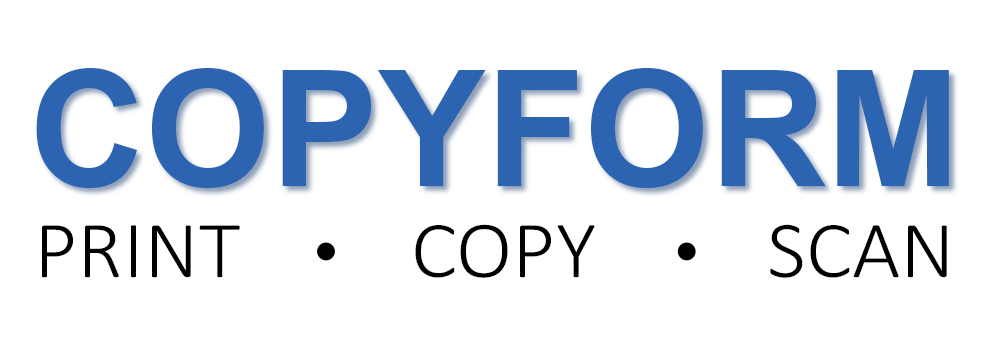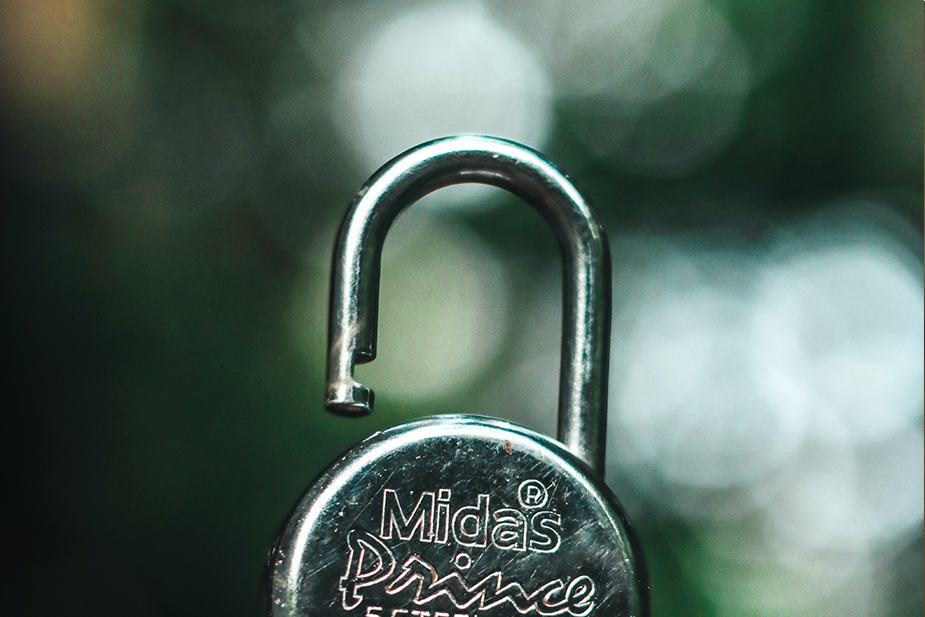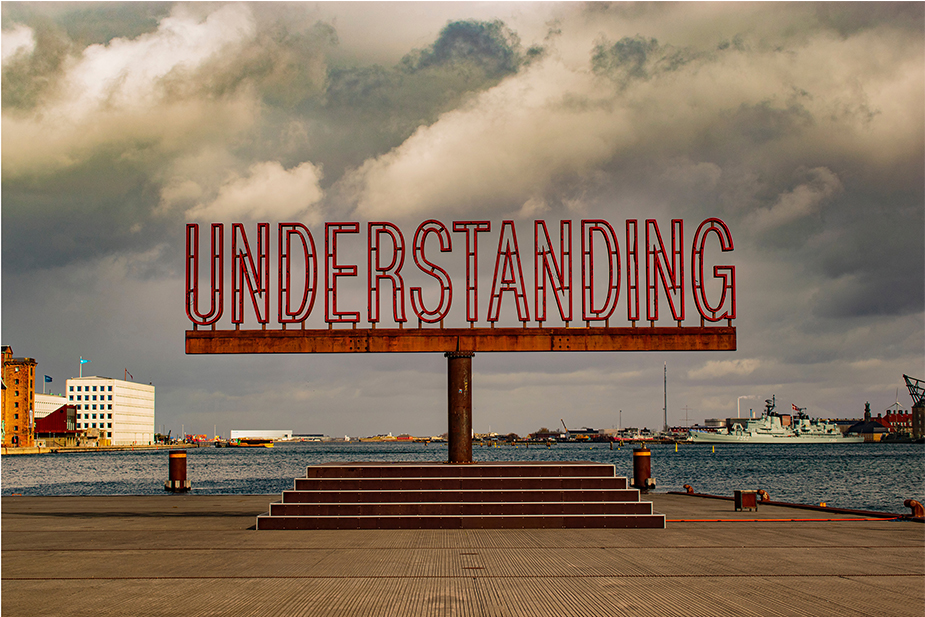In today's fast-paced business world, maximizing efficiency is crucial for staying competitive. Your copier, a vital office tool, can be optimized to save time and improve productivity. In this blog post, we will share valuable time-saving hacks to help you make the most of your copier, streamline operations, and increase overall efficiency. By implementing these strategies, you'll unlock the full potential of your copier, saving valuable time and resources.
1. Utilize Presets and Templates:
Save time on repetitive tasks by creating presets and templates on your copier. Set default settings for commonly used options like paper size, orientation, and resolution. You can also create templates for frequently printed documents such as invoices, forms, or marketing materials. This way, you can quickly select the appropriate preset or template, minimizing manual adjustments and reducing the time spent on setup.
2. Explore Automatic Document Feeding:
If your copier is equipped with an automatic document feeder (ADF), utilize this feature for scanning or copying multiple pages at once. Load your documents into the ADF, and let the copier handle the rest. This eliminates the need for manually placing each page on the glass, saving you significant time, especially for large document sets.
3. Master Double-Sided Printing:
Take advantage of the double-sided printing feature to save paper and time. Enable duplex printing on your copier, allowing it to automatically print on both sides of the paper. This eliminates the manual effort of flipping pages and improves efficiency for high-volume printing tasks. Remember to check the settings and layout to ensure proper alignment and readability.
4. Optimize Scanning Workflow:
When using your copier for scanning, optimize the workflow to save time and enhance efficiency. Consider configuring your copier to directly scan to a network folder, email, or cloud storage. This eliminates the need to manually transfer scanned documents, streamlining the process and making them instantly accessible to your team.
5. Set Default Copy Quality:
To streamline copying tasks, set the default copy quality on your copier based on your typical requirements. If you primarily produce internal documents, such as drafts or internal memos, a lower quality setting may suffice. Adjust the settings to achieve a balance between print quality and speed, ensuring efficient document reproduction.
6. Preview and Edit Before Printing:
Avoid unnecessary reprints and wasted resources by utilizing the preview function on your copier. Before initiating a print job, preview the document to check for errors, formatting issues, or unnecessary pages. Make any necessary edits or adjustments directly on the copier's interface to save time and ensure accurate prints.
7. Invest in High-Speed Copiers:
If your business demands frequent, high-volume printing, consider investing in a high-speed copier. These machines are designed to handle large print jobs quickly, significantly reducing waiting time and improving overall productivity. Assess your business needs and consider upgrading to a copier that matches your printing requirements.
8. Regular Maintenance and Supplies Management:
Maintaining your copier is vital for ensuring consistent performance and avoiding unexpected downtime. Follow the manufacturer's recommended maintenance schedule and perform routine cleaning tasks. Additionally, keep track of your copier's ink or toner levels to prevent running out in the middle of important tasks. Establish a system for monitoring supplies and have backup cartridges readily available.
9. Employee Training and Awareness:
Efficiency can be maximized through proper training and awareness among your employees. Provide training sessions or resources on copier functionality, time-saving features, and best practices. Encourage employees to adopt efficient printing habits, such as printing only when necessary and utilizing digital alternatives when applicable.
10. Explore Copier Software Solutions:
Many copiers offer software solutions that enhance efficiency and streamline document management. Explore options like document workflow automation, cloud integration, or print management software. These tools can optimize processes, improve collaboration, and reduce time spent on manual tasks.
By implementing these time-saving hacks, you can maximize the efficiency of your copier and streamline your office operations. From utilizing presets and templates to embracing automatic features, every small adjustment can contribute to significant time and resource savings. Regular maintenance, employee training, and exploring software solutions further enhance the copier's productivity. Embrace these strategies, and unlock the full potential of your copier to drive efficiency, productivity, and overall business success.