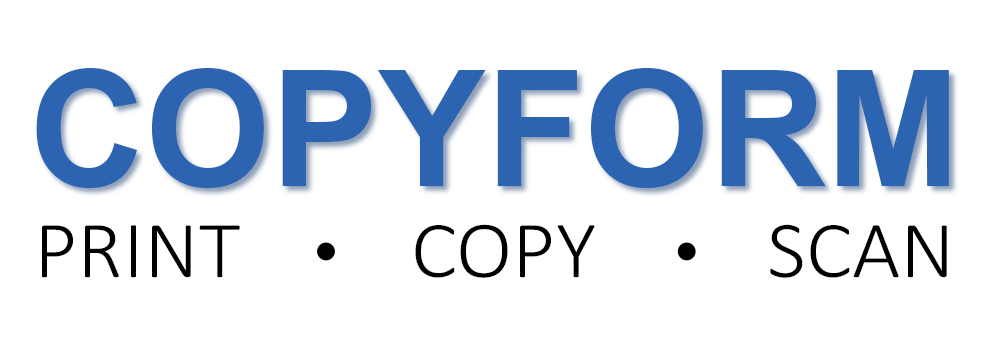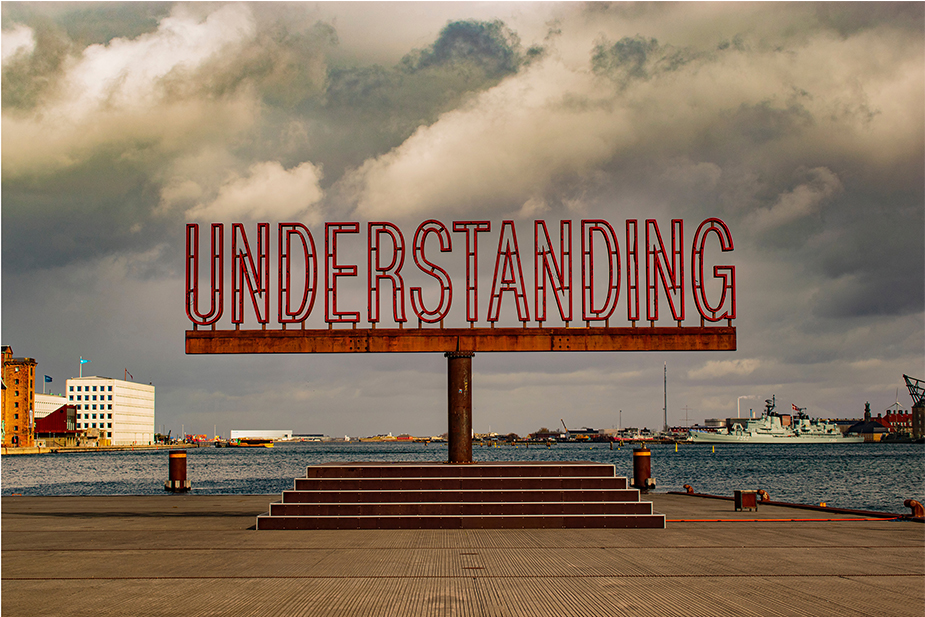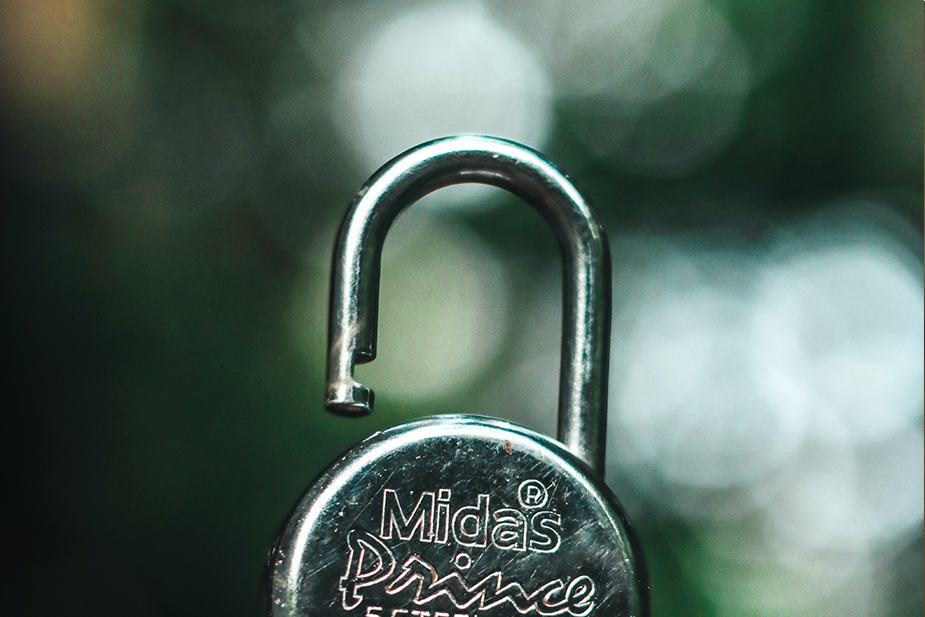When it comes to selecting a copier for your business or office, understanding the various specifications is crucial. Copiers come with a wide range of features and capabilities, and knowing what each specification means can help you make an informed decision and find a copier that meets your specific needs. In this blog post, we will explore and demystify the key copier specifications, empowering you to make a confident choice when investing in a new copier.
1. Print and Copy Speed:
Print and copy speed refer to the number of pages a copier can produce per minute (ppm). This specification indicates how quickly the copier can complete printing or copying tasks. Consider the volume of documents you expect to process regularly and choose a copier with a speed that aligns with your requirements. Higher speeds are beneficial for larger workgroups or offices with high printing demands.
2. aper Handling and Capacity:
Paper handling specifications include details about the copier's tray configurations, input capacity, and supported paper sizes. Evaluate the copier's ability to handle various paper types and sizes, such as letter, legal, or tabloid. Additionally, pay attention to the input and output tray capacities to ensure they can accommodate your expected document volume and minimize frequent refilling.
3. Duplexing and Automatic Document Feeder (ADF):
Duplexing capability allows the copier to automatically print or copy on both sides of a sheet of paper, saving time and reducing paper waste. Look for copiers with built-in duplexing functionality if you frequently require double-sided documents. The Automatic Document Feeder (ADF) specification indicates whether the copier has an automatic feeder for scanning or copying multiple pages without manual intervention. An ADF can significantly enhance productivity and convenience.
4. Resolution and Image Quality:
Resolution and image quality refer to the level of detail and clarity in printed or copied documents. Measured in dots per inch (dpi), higher resolution numbers indicate sharper and more detailed output. Consider the nature of your printing needs. If your business requires high-quality graphics or precise text reproduction, opt for a copier with a higher resolution for superior results.
5. Connectivity and Network Capabilities:
Modern copiers often come with connectivity options beyond traditional USB connections. Look for specifications such as Ethernet or wireless connectivity, allowing your copier to be shared across a network, making it accessible to multiple users. Compatibility with cloud services and mobile printing capabilities can further enhance convenience and productivity in today's mobile-centric work environments.
6. Security Features:
Data security is paramount in any business environment. Pay attention to copier specifications related to security features. Look for options such as user authentication, data encryption, and secure printing, which can help protect sensitive information and ensure that only authorized personnel can access the copier's functions and stored documents.
7. Energy Efficiency:
Environmental consciousness and cost-saving considerations make energy efficiency an important copier specification. Look for copiers with energy-saving modes, automatic power-off features, and certifications like ENERGY STAR®, which indicate that the copier meets specific energy efficiency standards.
Understanding copier specifications is essential for making an informed decision when selecting a copier for your business or office. By familiarizing yourself with key specifications such as print and copy speed, paper handling and capacity, duplexing and ADF, resolution and image quality, connectivity and network capabilities, security features, and energy efficiency, you can narrow down your options and find a copier that perfectly aligns with your specific needs. Take the time to assess your requirements, consult with reputable vendors, and make an investment that will enhance productivity, efficiency, and the overall document workflow of your organization.